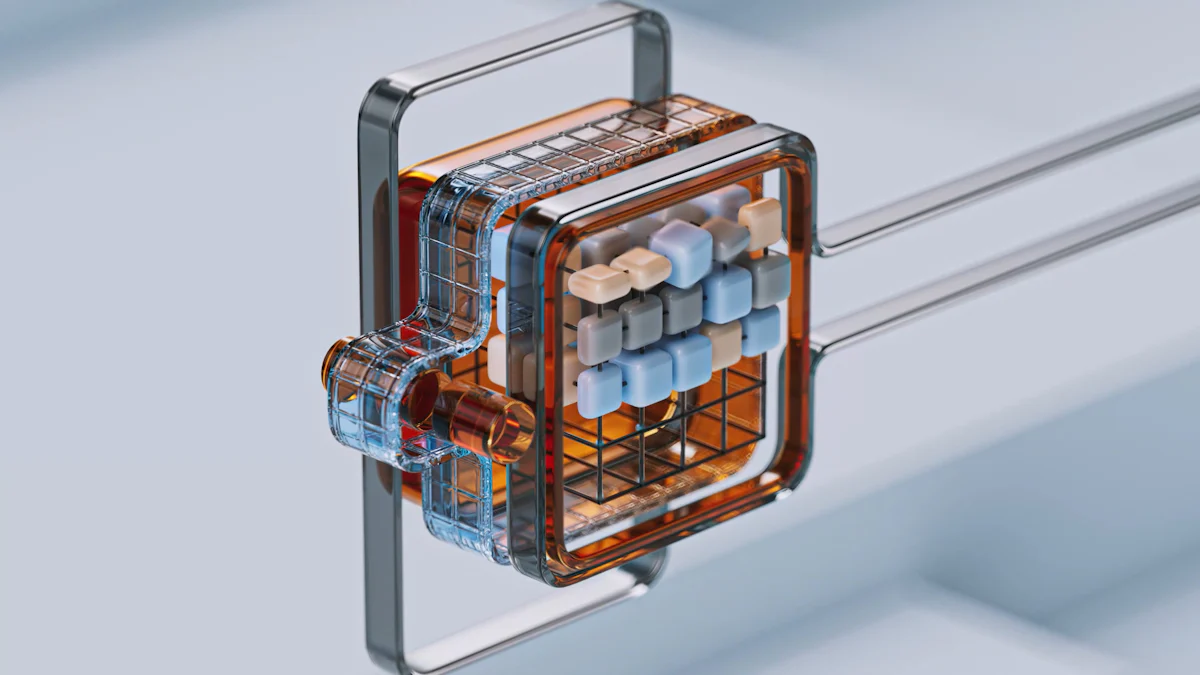Videos are the most popular type of content online. They accounted for 82.5% of global internet traffic in 2024. This is a significant increase.
More businesses are using AI technology to make videos, which saves time and money. It can save up to 80% compared to traditional methods.
This blog helps readers use AI video tools to make creating videos easier and faster. Videos are viral online, accounting for 82.5% of internet traffic in 2024, a significant increase from previous years. We will see how AI can change text into fun videos, making it easier and more efficient for businesses. Book a Demo with FancyTech and learn how about AI video generators. Book a demo with us today.

AI Basics in Video Creation
AI has become a common part of our lives, changing how we make videos and perceive visual stories. Using AI, AR, and ML can make creative work and processes easier by automating tasks.
What is AI?

AI video generators are tools that use machine learning to help create videos more easily. AI helps improve the viewing experience by studying viewer behavior and preferences. This helps suggest personalized videos for them more easily.
Definition and key concepts
AI is a computer science field that mimics human abilities like seeing, hearing, and making decisions. It simulates the human mind.
Machine Learning, a subfield of Artificial Intelligence, enables machines to learn from data without explicit programming.
Everyday AI use cases
Virtual Assistants like Siri and Alexa are AI systems that learn to understand and respond to your requests.
Recommendation systems like Netflix and Amazon use AI to suggest personalized content based on user preferences.
AI Turns Any Text Into Video
AI video generation can make different types of content for many industries. This includes marketing tools, business presentations, slides for e-books, and educational materials. Brands can save time and money by automating some tasks, allowing them to create high-quality videos for their brand.
Overview of the process
1. AI identifies relevant information from the input text cognitive of:
2. Design Materials: We produce visuals to complement the text based on predefined templates or custom designs.
3. Audio Integration: addition of background music or voiceovers to make the content attractive.
Advantages of AI-powered video creation
Efficiency: AI helps speed up processes by taking care of repetitive tasks.
Key point: the accuracy of AI delivers the level of quality essential for professional-grade consistency and production value.
How to use AI for text-to-video conversion
Every step in using an AI video generator to create videos from text is crucial for a successful outcome. We will show you how to use artificial intelligence to automate video creation in simple steps.
Step1:Enter Your Text content
Choosing the Right Text
Start by selecting text that delivers your message effectively and simply. Choose content that is interactive, informative, and matches the purpose of your video. This initial step forms the backbone of the rest of the video creation process.
Layout of Text
Write your text clearly and orderly so that you can easily translate it into a visual form. Then has to segment the complicated ideas into human consumable pieces with headings and maintain coherence throughout the content. Text is the center of video production. Good and readable text is the base for a great video.
Step 2: Selecting an AI Tool
Best Tools To Create Videos With AI
Discover top AI applications such as Synthesia, InVideo, Lumen5, and VEED that easily transform text into engaging videos. They each have their own set of features and capabilities designed for different video creation scenarios.
Feature/Parameter to choose a tool
When choosing the best AI tool for converting text to video, consider personalization, templates, user-friendliness, and integration options. We will analyze the best tool to help you choose the right one for your needs.
Step3: How to upload and customize your text
Uploading Text to the AI Tool
After you have sourced your text content and chosen an AI tool that fits your application, upload the input text to the platform. This is where your textual ideas turn into animated visuals, commencing the conversion process.
Settings and Preferences
Set your visual and color schemes the way you want with a mixture of animations and voicing effects. Editing these settings helps this video to be suitable for your brand or the way that you want it to look.
Step 4: Customizing the Video
Adding visuals and animations
When using an AI video generator, include high-quality images and animated transitions for better viewer engagement. When you incorporate visually appealing components you can cultivate a better experience that attracts the audience.
Use clean, high-quality graphics to strengthen that visual storytelling and to communicate your message.
Play around with the animation to make your content stand out in the video and keep the viewer interested.
Adding Audio and VoiceOvers
Enhance your AI video by adding audio elements and professional voiceovers that sync with the visual narrative. By using sound elements, you can create an immersive multi-sensory experience that will captivate your audience.
Sound: Use Background Music Or Sound Effects That Complement Your Video’s Tone, Content
Try to add voiceovers to give more information or simply add narrative elements to the story.

Tips and Best Practices
Enhancing Video Quality
Using high-quality visuals
The main goal for AI-generated videos should be to input visually appealing representations and create high-quality images. Incorporate better graphics and animations to improve the quality of your video and make it more interesting to watch.
- Use realistic avatars and dynamic backgrounds to give your video a layer of depth and realism.
- Consider using AI tools like Synthesia and HubSpot to create attractive content for your audience.
- Use AI-powered effects like transitions and overlays to enhance visual storytelling and keep viewers engaged.
Ensuring clear audio
Clear audio is crucial for a smooth viewing experience and effective communication with your audience. Improving audio quality will enhance your video and help you connect with your audience.
- Choose with voiceovers or narrations offered by professionals that share the same vibe as your video.
- Use music to create the right emotional atmosphere for each part of your video.
- To achieve a seamless combination of visual and auditory components in a film, it is crucial to effectively balance and synchronize all sound elements.
Engaging Your Audience
Humanizing the story
Storytelling is vital for capturing your audience’s attention and conveying your message through AI-created videos. It fosters deep engagement with your audience.
- Create compelling narrative arcs that unfold organically in the video, keeping the viewers hooked till the end.
- To increase audience engagement, use more emotional language and compelling visuals in your content to evoke the desired responses.
- Encouraging viewer interaction by adding call-to-action prompts throughout your content. Prompt them to share their thoughts on the story or whatever you are posting. This will help boost engagement.
Using interactive elements
Interactive features are essential to drive viewer engagement and allow interaction to make media consumption more unique. Including interactive features in AI-generated videos helps engage viewers with the content, thereby enhancing retention and brand affinity.
- Add quizzes or polls to the video to make it more engaging for the viewer. This will encourage the viewer to participate while watching.
- Add links or notes that viewers can click on to find more resources or related material.
- Use Dynamic Overlays/Pop-ups: Used to add additional information or context to a video presentation during key moments.
Tools and Software
Countless software solutions cater to different needs, boasting a vast array of features to improve your creative process organically.
List of Recommended Tools
1. Synthesia
l Turn plain text input into realistic videos with your choice of avatar and voice-over options.
l Hundreds of templates preserve the (soon to be…) lost art of visual storytelling
2. InVideo
- Creating your videos is now easier and more enjoyable with a wide variety of stock clips and powerful video editing tools to choose from.
- Work with team members in real time to optimize the production process.
3. Lumen5
- Create videos automatically using text to suggest scenes and cinematic AI
- Effortlessly match colors, fonts, and styles to your brand.
4. VEED
- Easily make engaging YouTube videos in your web browser and then watch your edited videos with user-friendly tools.
- Insert subtitles, captions, and audio effects for better viewer engagement.
- Use these helpful tools to maximize AI technology in video creation, enabling you to achieve your creative aspirations more efficiently.
Returning to the path to dynamic video creation via AI video generator through text, users have unleashed it. Leveraging AI tools can not only help you save time and resources but also create engaging content easily. Discover easy-to-use AI-powered solutions like InVideo and Synthesia to enhance your video production with just the push of a button. Leverage AI to create more interesting visuals and storytelling devices, and then share them with the world. Book a Demo with FancyTech and learn how about AI image generators. Book a demo with us today.