Do you ever wonder how filmmakers and video editors seamlessly merge captivating images with their video sequences? Image overlay is a powerful technique that allows you to blend static or animated visuals onto videos, adding depth and creativity to your projects. In this article, we will explore the different ways you can overlay images onto a video sequence, step-by-step guides, troubleshooting tips, and more. Whether you are a professional video editor or a novice exploring the world of video editing, this article will provide you with invaluable insights.
Understanding Image Overlay in Video Sequences
Before we dive into the technical aspects of image overlay, let’s first understand the basics of this technique. Image overlay refers to the process of superimposing images onto a video sequence, creating a layered effect. This overlay can range from simple watermarks or logos to more complex visual effects like augmented reality or informational graphics. Image overlay is widely used in various industries, including film production, advertising, social media content creation, and more.

The Basics of Image Overlay
Image overlay can be achieved through the use of video editing software, online tools, or dedicated mobile applications. These tools provide you with a range of features and options to customize the overlay, such as adjusting transparency, position, size, and duration. By blending images onto your videos, you can enhance storytelling, convey key messages, or simply add a touch of creativity to your projects.
Importance of Image Overlay in Video Editing
Image overlay plays a vital role in video editing by offering an additional layer of visual information. It allows you to create brand consistency by adding logos or watermarks, provide context through text overlays, or enhance the narrative with visual effects. Image overlay can also be used to guide the viewer’s attention, emphasize specific elements, or evoke certain emotions. By mastering the art of image overlay, you can elevate the quality of your video content and engage your audience on a deeper level.
Let’s take a closer look at how image overlay can be used in different industries. In the world of film production, image overlay is often utilized to create stunning visual effects that transport viewers to fantastical realms. From adding realistic explosions to transforming ordinary landscapes into otherworldly environments, image overlay allows filmmakers to bring their creative visions to life.
In the realm of advertising, image overlay serves as a powerful tool to grab attention and leave a lasting impression. By strategically placing logos or product images on videos, brands can reinforce their identity and increase brand recognition. Moreover, image overlay can be used to showcase product features or highlight special offers, enticing viewers to take action.
Social media content creators also rely heavily on image overlay to make their videos stand out in a sea of content. Whether it’s adding catchy text overlays to convey a message or incorporating trendy visual effects to captivate viewers, image overlay helps content creators establish their unique style and build a loyal following.
Furthermore, image overlay has found its way into the world of education and training. In instructional videos, overlaying text or graphics can provide step-by-step guidance, making complex concepts easier to understand. This technique is particularly useful in fields like medicine, where visual aids can enhance the learning experience and improve knowledge retention.
As you can see, image overlay is a versatile technique that has become an integral part of various industries. Whether you’re a filmmaker, marketer, content creator, or educator, mastering the art of image overlay can take your video projects to new heights. So, don’t be afraid to experiment, unleash your creativity, and explore the endless possibilities that image overlay has to offer.
Different Techniques for Overlaying Images onto Videos
Now that we understand the importance of image overlay, let’s explore the different techniques you can employ to achieve stunning results.
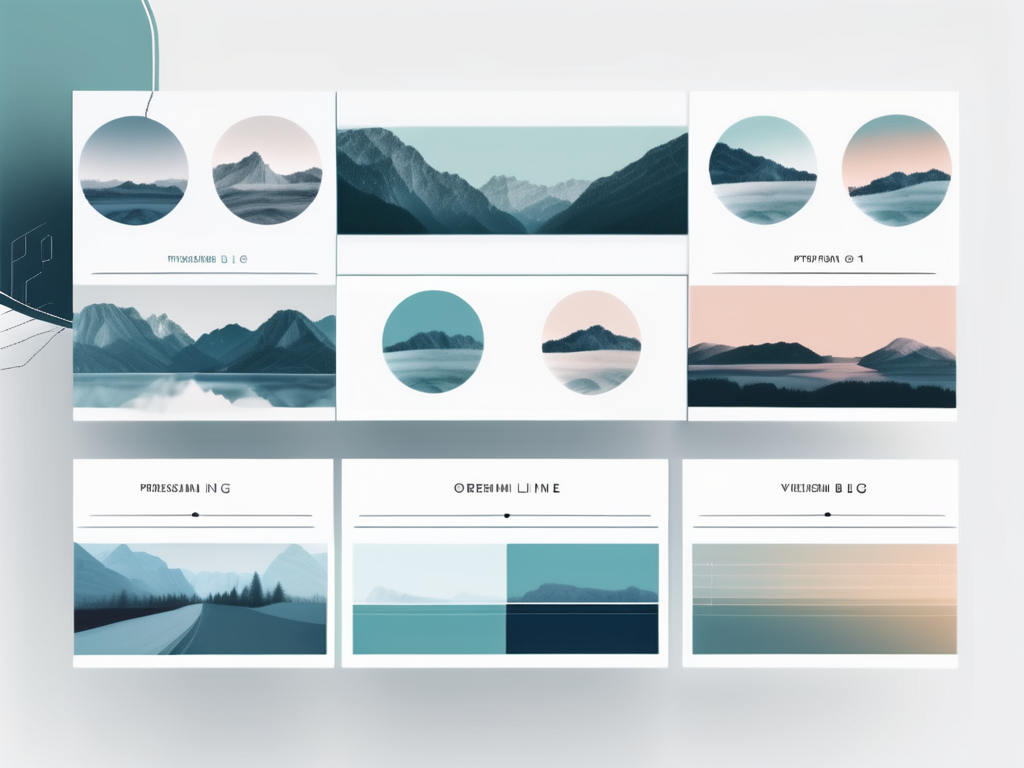
But before we dive into the techniques, let’s take a moment to appreciate the artistry and creativity behind image overlay. By overlaying images onto videos, you have the power to transform a simple scene into a visually captivating masterpiece. Whether you’re aiming to add a touch of nostalgia with vintage photographs or create a futuristic atmosphere with digital graphics, image overlay allows you to tell a story in a unique and visually appealing way.
Using Professional Video Editing Software
One of the most common approaches to image overlay is through the use of professional video editing software. Software like Adobe Premiere Pro, Final Cut Pro, or DaVinci Resolve provides advanced features and flexibility to seamlessly blend images onto videos. These tools offer precise control over positioning, timing, and visual effects, allowing you to achieve the desired look and feel for your projects. Additionally, they often provide access to extensive libraries of built-in overlays, transitions, and effects, further expanding your creative options.
Imagine having the ability to add a dreamy haze to a romantic scene or overlaying a map onto a travel video to highlight the journey. With professional video editing software, the possibilities are endless, and your imagination is the only limit.
Exploring Online Tools for Image Overlay
If you don’t have access to professional video editing software, you can still achieve impressive image overlay results using online tools. Websites like Canva, Pixlr, or Kapwing offer intuitive interfaces and a wide array of templates, making image overlay accessible to beginners and non-designers. Simply upload your video and image files, customize the overlay properties, and export the final result. These online tools often provide options for adjusting opacity, resizing, and positioning, ensuring a seamless integration of your images into the video.
Imagine being able to create stunning image overlays with just a few clicks, without the need for extensive technical knowledge. Online tools make it possible for anyone to unleash their creativity and add a professional touch to their videos.
Mobile Applications for Overlaying Images
For those who prefer video editing on the go, numerous mobile applications cater specifically to image overlay. Apps like iMovie, Kinemaster, or LumaFusion offer user-friendly interfaces and powerful features, enabling you to overlay images with ease. Whether you’re capturing unique moments on your smartphone or editing on a tablet, these apps provide a convenient and efficient way to blend images onto your videos. With just a few taps, you can achieve professional-looking results without the need for extensive editing knowledge.
Imagine being able to create stunning image overlays while sitting in a park, capturing the beauty of nature, or while traveling, documenting your adventures. Mobile applications bring the power of image overlay right to your fingertips, allowing you to unleash your creativity wherever you are.
Step-by-Step Guide to Overlay Images on Videos
Now that we’ve explored different techniques for image overlay, let’s delve into a step-by-step guide to help you get started.

Preparing Your Images and Videos
Before diving into the actual overlay process, it’s essential to ensure your images and videos are ready. Start by selecting the images you want to overlay onto your video sequence. Make sure they are of high quality, appropriately-sized, and relevant to the video’s context. Additionally, gather the video footage or sequences you wish to enhance with overlays. Organizing and preparing your assets will make the overlay process smoother and more efficient.
Overlaying Images Using Different Tools
Once you have your images and videos ready, it’s time to overlay the images onto your video sequence. Depending on the technique you choose (professional software, online tools, or mobile applications), follow the specific steps provided by each tool. Generally, you’ll need to import your video and image files, position the images within the video frame, adjust the timing and transparency if desired, and preview the result. Don’t be afraid to experiment and try different combinations to find the perfect overlay for your video.
Finalizing and Exporting Your Video
After you’ve achieved the desired overlay effects, it’s time to finalize your video. Ensure that all elements are well-aligned, and the timing is consistent throughout your video sequence. If needed, you can also add other finishing touches like transitions, captions, or audio enhancements. When you’re satisfied with the result, export your video in the desired format and resolution. Consider optimizing the file size to ensure efficient playback on various platforms and devices. Congratulations! You’ve successfully created an overlayed video.
Troubleshooting Common Issues in Image Overlay
Even with careful preparation and execution, image overlay may encounter some challenges along the way. Let’s take a look at common issues and how to address them.
Dealing with Image Size and Resolution
One common issue in image overlay is the discrepancy in size and resolution between your video and overlay images. To avoid pixelation or distortion, make sure your images are appropriately resized and match the resolution of your video. You can do this by resizing the images before overlaying them or using software that automatically adjusts the image size to match the video’s dimensions.
Addressing Compatibility Issues
Another challenge you may encounter is compatibility issues between different software or formats. For example, certain video editing software may have limited support for specific image file types or vice versa. To address compatibility issues, ensure that your software and files are up to date. If needed, convert your images or videos to widely supported formats before overlaying them.
Fixing Overlay Positioning Problems
In some cases, you may encounter overlay positioning problems, where the images are not aligned as desired within the video frame. To fix this, verify the position coordinates or anchor points within your editing tool. Adjust the position, scale, or rotation as necessary until the overlay aligns perfectly with your video sequence. Additionally, use visual guides or grids provided by your software to achieve precise alignment.
With these troubleshooting tips in mind, you’ll be able to overcome common issues and create flawless image overlays in your video projects.
In conclusion, overlaying images onto video sequences opens up a world of creative possibilities in visual storytelling. Whether you’re a professional video editor or an aspiring content creator, mastering the art of image overlay will enhance the quality and impact of your videos. By understanding the basics, exploring different techniques, following step-by-step guides, and troubleshooting potential issues, you’ll be able to create captivating videos that leave a lasting impression. So, unleash your creativity, experiment with image overlay, and elevate your video editing skills to the next level.